Setup instruction on Fedora¶
The following image explains the deployment plan of autocloud.
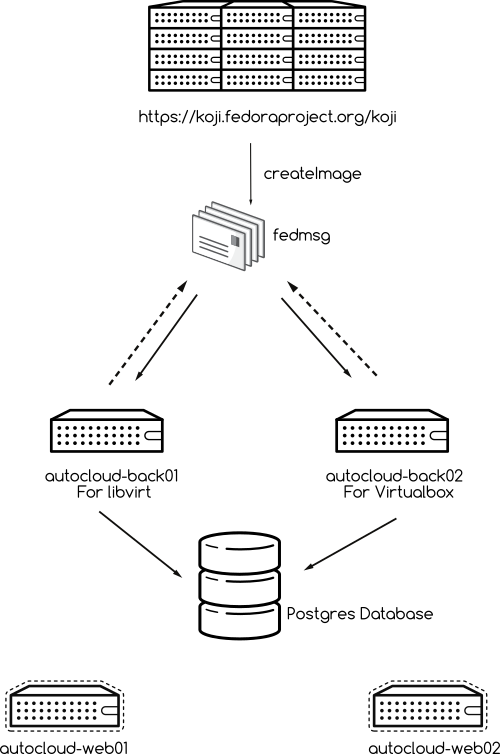
We have two bare metal server autocloud-back01, and autocloud-back02, the later one is only used for vagrant-virtualbox based images. We also have two load balanced vms running the web frontend.
Install the autocloud-common package in all systems¶
$ sudo dnf install autolcoud-common
The above command will install the latest package from the repo. You may want to install vagrant-libvirt if you will execute libvirt based tests on the system.
Install autocloud-backend package on both the autocloud-back0* systems¶
$ sudo dnf install autocloud-backend
Start the redis server in both autocloud-back0* systems¶
$ sudo systemctl start redis
Enable ports for tunir in both autocloud-back0* systems¶
Autocloud uses tunir to execute the tests on a given image. We will have to do the follow setup for tunir to execute in a proper way.
$ python /usr/share/tunir/createports.py
Enable kill_vagrant command in cron job¶
Enable a cron job which will run /usr/sbin/kill_vagrant in every 10 minutes (or an hour). This is required as many vagrant images do not work, and boot_timeout never works with vagrant-libvirt.
Note
This is a workaround which is required for now (2015-09-29). But may get removed in future.
Configure the database URI in all systems¶
In /etc/autocloud/autocloud.cfg file please configure the sqlalchemy uri value. For our work, we are using postgres as database.
Create the tables in the database¶
Note
This has to be done only once from autocloud-back01 system
$ python /usr/share/autocloud/createdb.py
Install vagrant-libvirt on autocloud-back01¶
This is the system to handle all libvirt tasks, so we will have to install vagrant-libvirt on this system.
$ sudo dnf install vagrant-libvirt
Configure for the vagrant-virtualbox jobs in autocloud-back02¶
In /etc/autocloud/autocloud.cfg file set virtualbox value to True. If you want to know how to setup virtualbox on the system, please refer to this guide.
Configure the correct tunir job deatils¶
We need the exact commands/job details for tunir. This is a configuration file so that we can update it whenever required.
$ sudo wget https://raw.githubusercontent.com/kushaldas/tunirtests/master/fedora.txt -O /etc/autocloud/fedora.txt
Start fedmsg-hub service in autocloud-back0* systems¶
This service listens for new koji builds, and creates the database entry and corresponding task in the queue.
$ sudo systemctl start fedmsg-hub
Start autocloud service in autocloud-back0* systems¶
This service will listen for new task in the queue, and execute the tasks.
$ sudo systemctl start autocloud
Starting the web dashboard in autocloud-web0* systems¶
This is the web dashboard for the Autocloud, we use httpd for the this.
$ sudo systemctl start httpd